Retesting & Temperatures
Things started to come together after removing those extra resistors and switching to dual 1.50GHz @ 1.60V. The G4s were running at 100% again and I've not experienced any more processor-related errors or crashes every since... touch wood! I'm still convinced 1.58GHz would work, perhaps at 1.675V, but that's something for someone else to try - this is my primary working machine, and it had been down long enough! Please, get in touch if you give it a shot.
The pic above shows the final testing stages. The Serial ATA is in and there's neatly braided cable everywhere. I put the SATA card in slot 5 to keep the wiring neat, and to ensure I had access to a full-length PCI-X slot in case of future upgrades. At this stage all of the fan-work was still lying around, waiting to be connected together...
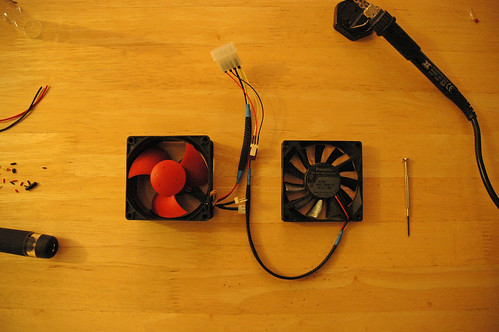
This is the core radiator cooling which now replaces the 120mm fan. On the left is an 80x32mm Thermaltake A2235 'Street Fighter' fan, and on the right is an 80x15mm Panaflo FBA08T12H. The A2235 has a variety of control options, which is essential as I'm not comfortable running it from the motherboard jumpers - it can draw some serious power if it gets up to its screaming 5500RPM maximum. In this shot the Panaflo is connected to a handy 3-pin connector that I've wired up to supply ground, +5V and +12V on the appropriately coloured wires. I wouldn't like to guess what would happen to a fan using the yellow wire for RPM sensing if you hooked it up to this, but it does give a very simple way of changing the voltage supply (5V, 7V or 12V) just by switching the positions of the wires in the fan plug.
Temperatures
Running the original 1.42GHz with the stock copper heatsink, things would usually sit at around 58-60degC, and between 49-59degC with Nap Mode turned on using Apple's CHUD Tools v3.5.2, depending on usage. Nap Mode has only become 100% stable for dual processor G4 machines in OS X 10.4 Tiger - it's on by default for the majority of single processor G4s. Previously the 120mm fan would really kick up a fuss around 60degC, as the AppleFan.kext kernel extension would have everything spinning at max if it reached 62degC.With the liquid cooling and a few modifications to AppleFan.kext, things are much happier now, even after the overclock to 1.50GHz. The standard temperature for 'ordinary use'; simultaneously running things like iTunes, Safari, Mail, iCal,iPhoto; is now around 43-44degC. Right now it's actually sat at 42degC and has been for some time. The graph below shows temperature increasing to a relatively stable level over about an hour and a quarter, maxing out at 43.31degC. This is with all fans running at low, and Nap Mode turned on, in the completed unit with the case closed.
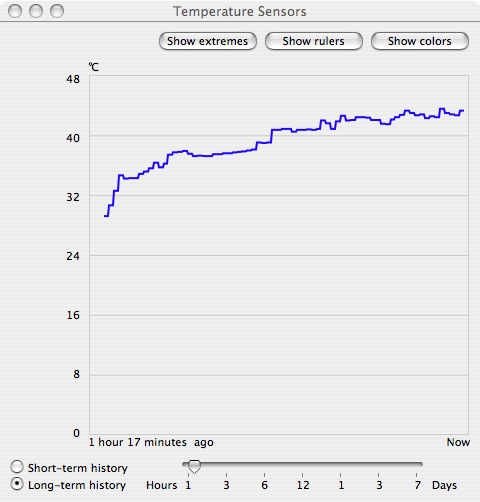
I'm now considering 58degC to be the maximum temperature I'm ever comfortable seeing on the machine, four degrees lower than the point at which Apple's fans would normally be at full-tilt. To that end I've modified AppleFan.kext as explained in the MDD Fan Extension Mod over on the bitsandpieces.info website to reduce the temperature at which the fans will spin up and increase the cooling. As standard the Info.plist file inside the kernel extension specifies a range between 57-62degC at which to increase fan speed, and I've reduced that by 5 degrees to 52-57. The graph below shows what happens when Nap Mode is turned off and the processors are allowed to burn power at full blast.
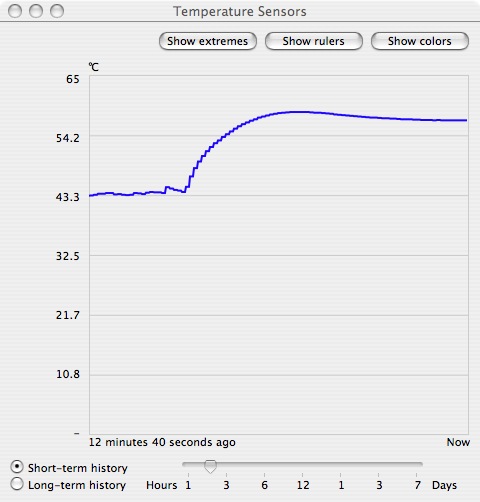
I am considering reducing the values again, basically because of the high specific heat capacity of water. Once it has warmed up it can take a bit of cooling down again, so running the fans harder earlier could minimise the heating effect. Considering the normal running temperatures the first 'ramping up' of the fans could be set at 48 degrees, as for the first few degrees the volume increase is very slight... But I'll be leaving all this for another day - I really need to use this machine now, rather than tinker with it!
If you do make these modifications yourself, watch out for this oddity. If you mess up the Info.plist file in AppleFan.kext (either by permissions or values) OS X disregards the information and runs the fans faster. However, the big problem is that for some reason it seems to play havoc with the temperature sensing software. When I last made a mistake in the Info.plist, Temperature Monitor completely lost the sensor. Nothing I did, even after repairing the kernel extension, would bring the sensor back. The only solution I have found is to reinstall OS X - there will be another way, but right now I can't find it, and I'm not going to try breaking it again to look. Oh, no.
Everything Back in the Box >>